- Open your browser and navigate to the PHCM9795 Course Sharepoint Site:
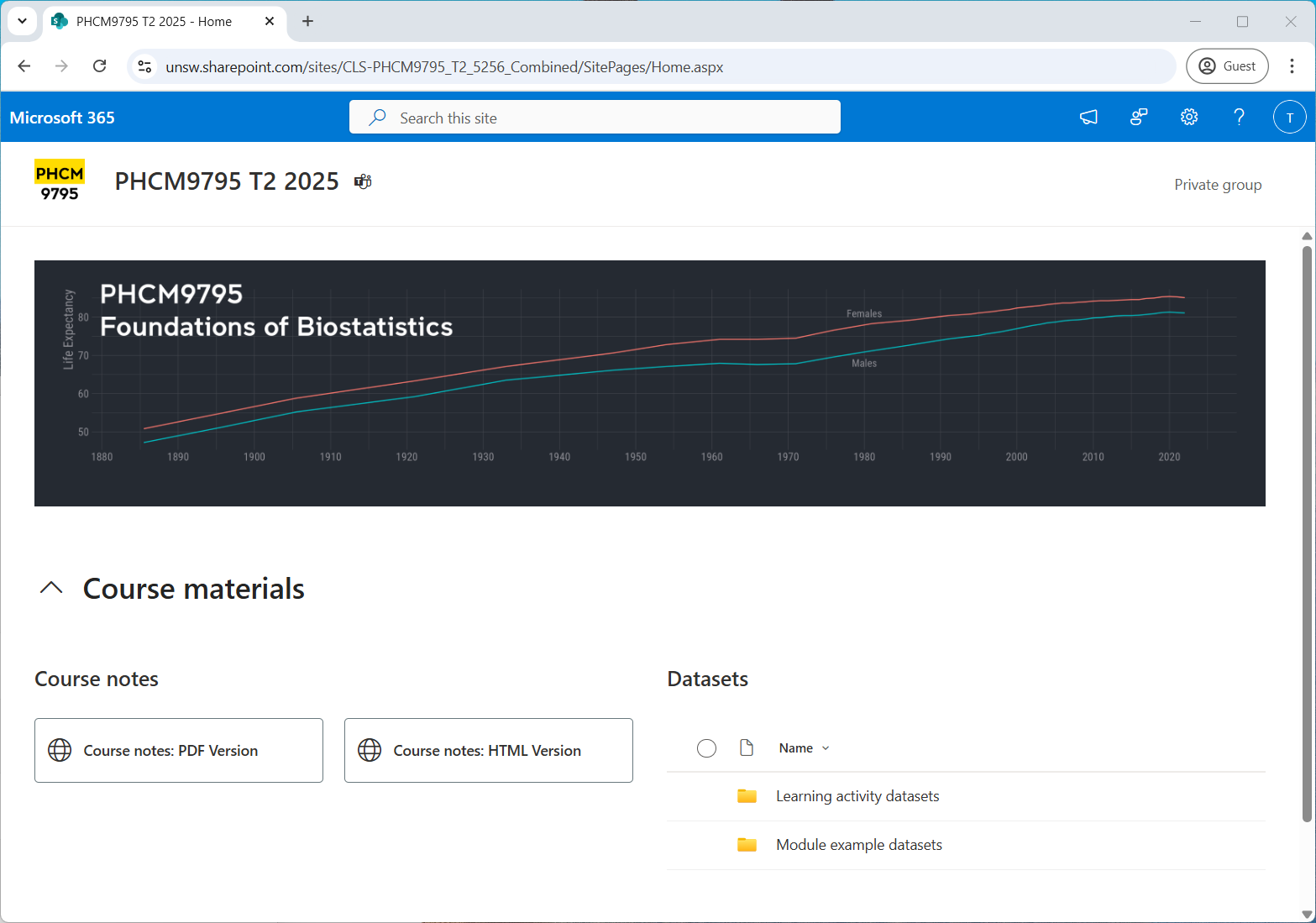
- Hover your mouse over the folder you want to download, and click the three dots. Choose Download Here I have chosen to download the “Learning activity datasets”:
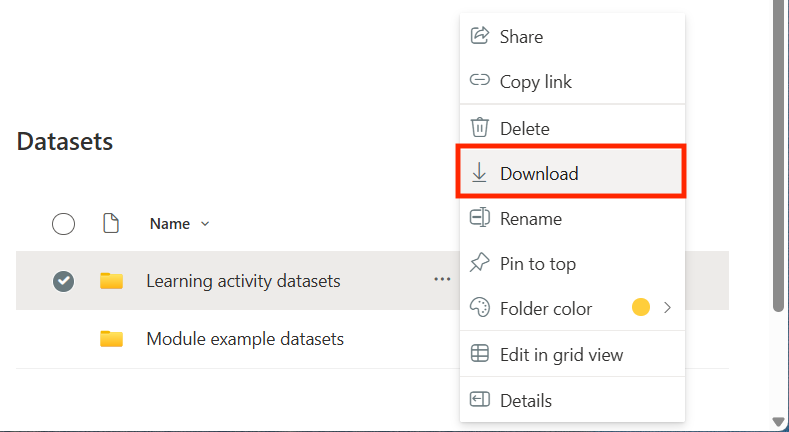
- Choose the folder in which you want to download the files, and click Save. Here, I am choosing a folder called “Foundations of Biostatistics” in my “Documents” folder:
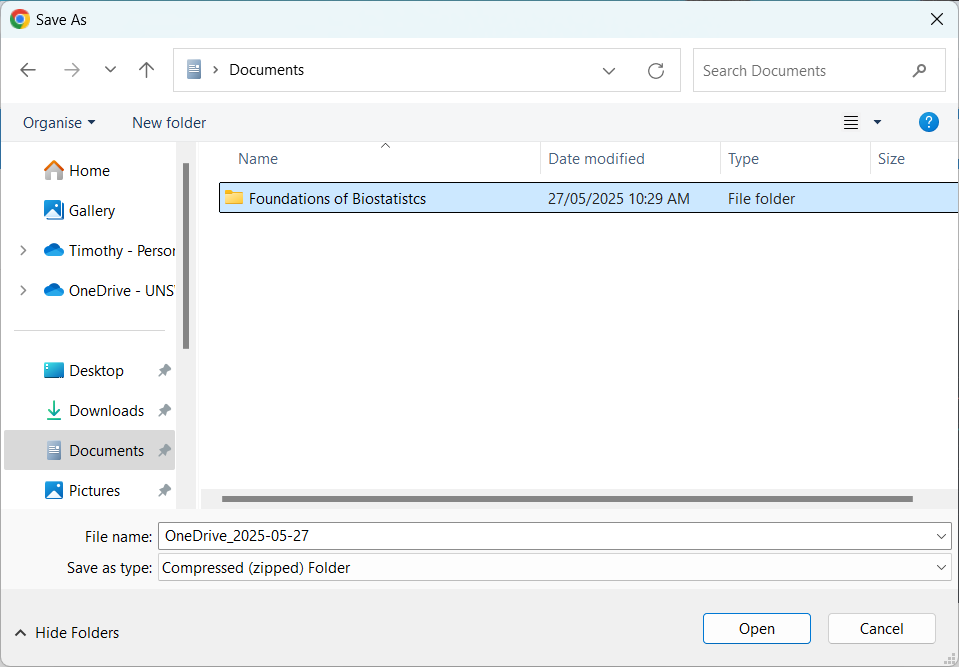
- Using Windows Explorer, navigate to the folder you have saved your data into. You will see a new file, called something like “OneDrive_2025…”:
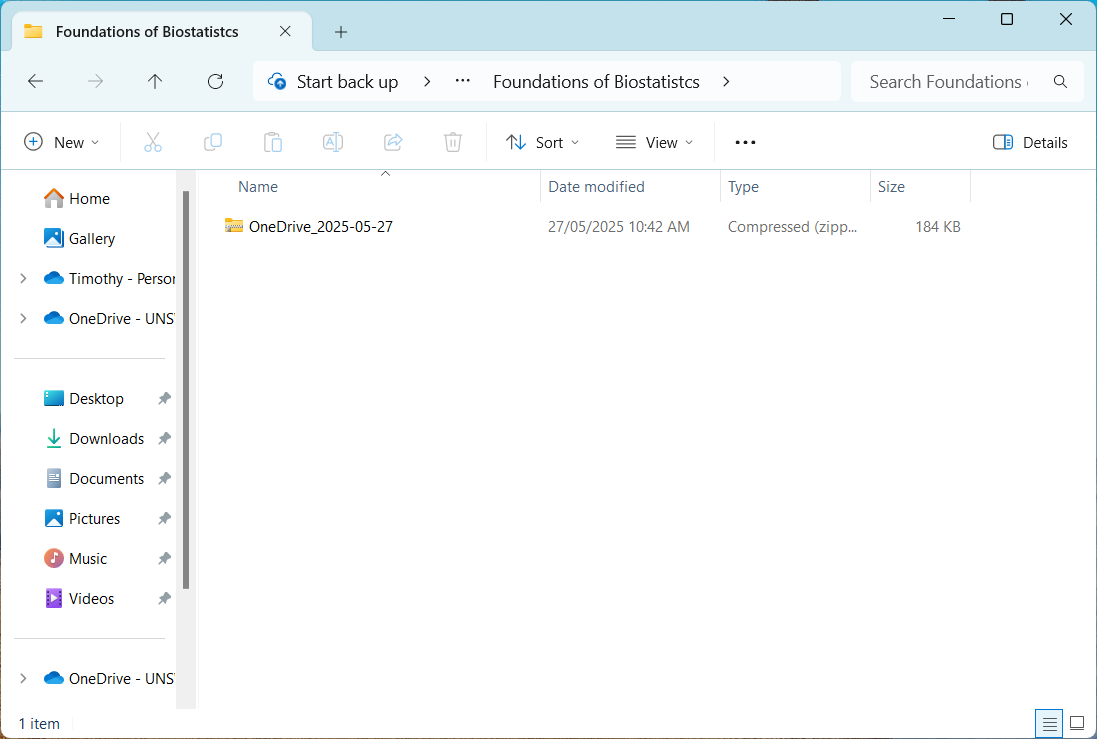
- Click the file once, and then click Extract all at the top of the window:

- You can specify the location for the files to be extracted. I recommend deleting the “OneDrive_2025…” text. This will extract your files directly into the “Foundations of Biostatistics” folder. Click Extract:

- The downloaded folder of data will appear:

- You can safely delete the file called “OneDrive_2025…”.